Posts
Showing posts with the label #gouti1454
Pi-Hole-Unbound-Perf.
- Get link
- X
- Other Apps

Pi-Hole and Unbound Performance Following the installation of Pi-Hole and Unbound for query blocking and ad tracking, let's dive into the performance statistics. Pi-Hole-Unbound-Performance Pi-Hole, serving as a standalone DNS server, has delivered excellent performance without any hiccups. However, the setup with Unbound as an upstream server introduced noticeable disruptions in communication between services and increased time delays. Consequently, we reverted to the OpenDNS configuration. #DNS #PerformanceOptimization Pi-Hole hands on: Contents: Configuring NAS (Network Attached Storage) on Raspberry Pi Install OMV - openMediaVault Install Plex Setting Up NordVPN Enable Firewall on NAS Installing Pi-hole How to Change DNS in Kali Linux Setting up VNC Server with OMV on Raspberry Pi Lite (Headless) How to connect from Kali to Raspberry- Pi using VNC-viewer
HOME LAB : HANDS-ON
- Get link
- X
- Other Apps

HOME LAB : HANDS-ON Disclaimer Home LAB Home Assistant on OMV Container in Raspberry Pi https://www.gouti1454.com/p/homeassistant.html Installing Home Assistant on Docker using OMV Compose, along with Portainer, Jellyfin, and MQTT. Here’s the breakdown: Home Assistant on OMV Compose Setting up MQTT and connected it to Home Assistant HomePage with Docker Compose https://www.gouti1454.com/p/homepage-docker.html Setting Up HomePage with Docker Compose Key things to get right, While installing HomePage Docker: Best Practices for Docker Compose: Widgets Configuration: Common Errors & Fixes: Lamma AI https://www.gouti1454.com/p/llama-ai.html This post covers some useful tips and tricks for extracting YouTube transcripts and using the Fabric framework. The topics include: ...
Plagiarism
- Get link
- X
- Other Apps

Plagiarism Plagiarism score or similarity score is obtained by the tool ( Turnitin ) to check, whether the s ubmitted documents contains any copied & pasted as it is from any sources. The plagiarism is used to check the similarity of the phrases and sentence that are used in the document are they copied as it is and used in the report. Even when the credit is provided for referencing these source under the reference section. One must use the quotations to use the same sentence or phrases, that are copied & pasted in the document. When the filter is applied to ignore the quoted sentenced, these are ignored by the tool to obtain the similarity score. The image below displays an example of a plagiarism or similarity score, which is obtained by Turnitin, a tool used to check whether submitted documents contain any copied and pasted content from other sources. The similarity score indicates how similar th...
Links for useful websites, job portals, cyber security, and more
- Get link
- X
- Other Apps
Useful Websites Refer to latest Link: https://www.gouti1454.com/p/useful-websites.html Last Updated : DEC' 2022 Disclaimer: This document contains unedited notes and has not been formally proofread. The information provided in this document is intended to provide a basic understanding of certain technologies. Please exercise caution when visiting or downloading from websites mentioned in this document and verify the safety of the website and software. Some websites and software may be flagged as malware by antivirus programs. The document is not intended to be a comprehensive guide and should not be relied upon as the sole source of information. The document is not a substitute for professional advice or expert analysis and should not be used as such. The document does not constitute an endorsement or recommendation of any particular technology, product, or service. The reader assumes all responsibility for their use of the information contained in this document and ...
RTO: Driving License related service from parivahan.gov.in
- Get link
- X
- Other Apps
Name / Address update in License: Correcting the Name according to Passport Copy of Passport Copy of License Copy of Aadhar Request letter to change the name inline to passport and what are the corrections. Online application to be filled on https://parivahan.gov.in/parivahan//en/content/mparivahan Upload the documents Pay fees online Take printout and visit RTO - original - License/ Aadhar . International Driving License Copy of License Copy of Passport Copy of Visa Copy of Aadhar Copy of Air Ticket Online application to be filled on https://parivahan.gov.in/parivahan//en/content/mparivahan Upload the documents Pay fees online Take printout and visit RTO. Take doctor certificate on Form 1A : https://vahan.nic.in/nrservices/forms/form1a.pdf Take Original- Passport/ License/ Aadhar 4 Passport size photo
Fraud Practice by JBL India Harman India
- Get link
- X
- Other Apps

#BoycottJBLSoundIn #HarmanIndia products for selling poor quality and refusing to service products. Harman India JBL #RightToRepair Grievance Details : Respected Sir Madam The Product JBL quantum 300 was purchased from Amazon India on 6 Aug 2020 for a price off 4999 rupees and has one year warranty. The Issue with the product, the mike function stopped working from 7 July 2021. The same was issue was raised with JBL customer care india_escalations@harman.com, on 7/10/2021 10:27 AM They have refused to do after sales repair services or replace the product, citing volume button is broken which is present at the side of the headphone. The customer care team has responded with refusal of product replacement and repair. They have provided with 10% discount coupon on purchase of their new product, as a resolution. I'm attaching the invoice, customer care refusal email and JBL headphone photo as references Reference number from customer care Harman International Case 083880...
WhatsApp update : 19 July 2021 : multiple devices support
- Get link
- X
- Other Apps
How to get Canadian PR
- Get link
- X
- Other Apps
# Alert : Dont get fooled but consulting agents/ agency. All the forms and paper work has to be done by self and there is no agent is allowed to create Express entry account from Canadian government website. # How to get Canadian PR: ****************** General Info:- "For PR : only way in is express entry" 1. Express entry profile: It Has a score called CRS Calculate your score roughly and if it crosses 450 ( now late 2020 it should be 460-470) then there is a good chance of getting a PR if not to be plain there might be chances but difficult. 2. For express entry profile: Profile cost is free online gov profile Eligibility to have a profile;: IELTS score card (13500₹) WES : world education system education credentials to be accredited (15000₹) 3. Website https://www.cic.gc.ca/english/immigrate/skilled/crs-tool.asp 4. Calculate your score through the above tool link:- Under question 5 give your test results recent within 2 year...
Marriage Registration Online steps [Tamil Nadu]
- Get link
- X
- Other Apps
Marriage Registration Online 1. Hindu Marriage Act 2. TamilNadu Marriage Act Steps To follow 1. Log into :-> https://tnreginet.gov.in/portal/ 2. Click on "User Registration" under " LOGIN " section 3. Now Login with UserID & Password Hindu Marriage Registration 4. After Log in then select Home > Marriage Registration > Hindu Marriage Registration 5. Fill in the details 1. Husband details A. Details Must be know - District, Taluk, Village and then f rom Drop down select the " street name " B . if any of the parent is not alive mark the same and produce the death certificate while submitting the application in-person. 2. Wife Details A. same as above, have all the information to fill in details 3. Witness Options 4. Other Details 5. Proof Details: for Husband & Wife Home > Draft Listing T...
From WhatsApp-web How to Make Video calls and WhatsApp Mobile using Messenger Room
- Get link
- X
- Other Apps
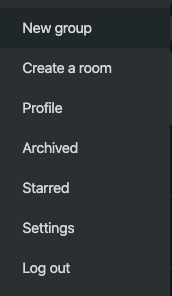
WhatsApp Web allows to make Video Calls from a Laptop through "Messenger Room" Through WhatsApp Web: Step 1. WhatsApp web -> option -> select "Create a room" Step 2. Select "Continue with Messenger" Step 3. Sign in to Facebook and select "Create Room as" Step 4. Once joined : Get the link to be shared on whatsapp. Step 5. Adjust the settings as needed. Through WhatsApp Mobile App: Step 1. Method 1. Open WhatsApp , then tap the CALLS tab -> Create a room Method 2. Open a group chat, then tap Group call -> Create a room Step 2. Select "Continue with Messenger" - update the Messenger to be in latest version


