Posts
Showing posts with the label #google
Google: Book an Appointment Feature Rolled Out
- Get link
- X
- Other Apps

Google: Book an Appointment Feature Rolled Out Reference: https://workspace.google.com/resources/appointment-scheduling/ Appointment scheduling allows you to manage your availability and let clients, partners, friends or family book time with you directly within Google Calendar via a personal booking page. https://workspace.google.com/intl/en_uk/products/calendar/ Google: Book an Appointment Google has now made its "Book an Appointment" feature available to everyone. This tool lets you set your available time slots so others can schedule meetings with you without any calendar conflicts. It automatically checks your existing events to avoid overlaps. To get started, open Google Calendar, and you’ll find the option to create your first appointment schedule. Google Calendar: Create Set your availability, customize the settings as per your needs. Google Calendar: Create Once all the parameters are set based on your preferences, then click save. Your personaliz...
How to retry Deleted contacts from Android
- Get link
- X
- Other Apps
How to retry Deleted contacts from Android: By any chance you have deleted all of your contacts from your Android phone. Google helps you to restore back the changes. For these to work you must have enabled sync options under contacts. Steps to be followed: 1. Now login to google account -> google contacts -> 2. Click on the "setting start* icon" 3. next select -> Undo Changes -> then you can select the desired options. 4. Google allows till 30 days to recover the contacts
Google Maps India updates: "stay safer" and "Get off route alerts"
- Get link
- X
- Other Apps
Datally: mobile data-saving & WiFi app by Google
- Get link
- X
- Other Apps
Datally: mobile data-saving & WiFi app by Google: Data doesn’t have to be confusing, hard to control, or expensive. Saving mobile data is easy with Datally, a smart new app by Google. It’s a mobile data manager that will help you monitor, save, and gain control of your data. Through tracking and controlling app data usage, you save more data and get the most out of your phone. TAKE CONTROL Learn about the best ways to gain control of your data usage ● DATA SAVER - Save up to 30% of mobile data* through controlling data usage on an app-by-app. Control and limits data on specific apps while still enjoying the apps you want ● DATA SAVER BUBBLE - Front and center controls allow you to see real-time app data usage, and block an app’s data usage if things get out of control UNDERSTAND YOUR USAGE Easily track your data and understand which apps are using the most. ● DATA USAGE METRICS - Learn more about your data usage, including usage history, trends over time, and pe...
Share your Current Driving location using Google maps
- Get link
- X
- Other Apps
New Update with Google maps, using Share Trip Progress - one will be, able to share the current driving location. Step 1: After Navigation has started, just pull-up the screen from bottom, the below image will be visible to Provide you with option " Share trip progress" Step 2: When Share trip progress is selected, the next screen provide with options - Contacts to share with. Other Person will be notified on their Mobile screen.
Enable additional Security layer for Logging into: Google, Facebook and Twitter
- Get link
- X
- Other Apps
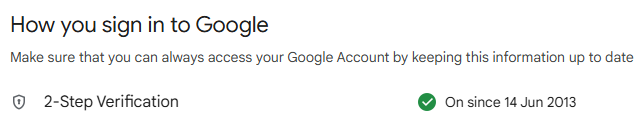
How to keep your Accounts safe Updated for 2024 The most important part is to secure your . There is an additional security step to certify your login. Known as “2-Step Authentication”, now Multi-Factor Authentication. Let us go through the steps how enable them, before that you have to download the app as mentioned below. 2-step from 2013 Download -> “Authenticator” app from Google Play Store. https://play.google.com/store/apps/details?id=com.google.android.apps.authenticator2&pcampaignid=web_share Google authenticator app Google: Login into account: ...
Location History : for google map timeline feature
- Get link
- X
- Other Apps
How to get the old feature from google Maps Timeline feature. Below app allows you to look your history for specified time line period. Download the File as "*. XML" then Log into "MY Maps" from google account. Step1. Create new Map Step2. Now select Upload file option Step3. Now you will be able to see the uploaded maps. Source play.google.com/store/apps/details?id=com.homedev.locationhistory
Get latest APK were updates are not available in APP store
- Get link
- X
- Other Apps
Google purchases World Lens
- Get link
- X
- Other Apps
Google purchases World Lens: What it does instantly translate printed words with your phone's camera! Word Lens gives you translation on the go: - NO NETWORK required - results appear immediately on your video screen when you need it, anywhere in the world. - Easy to use, like the regular camera - Look up translations by typing them in, or clicking on a word. Available language pairs: +English ⇆ Russian + English ⇆ Spanish + English ⇆ French + English ⇆ Italian + English ⇆ German + English ⇆ Portuguese Notes for getting the best quality out of your translations: - Best used on clearly printed text (e.g. signs, menus) - DOES NOT recognize handwriting or stylized fonts - It's not perfect, but you can get the general meaning! - Keep text in focus by holding it at least one hand-length away and tap-to-focus if autofocus is struggling. - Turn on the flashlight (if available on your device) - Zoom in (if available on your device) YouTub...
Google updates policy so change the setting in shared endorsement
- Get link
- X
- Other Apps
Terms of Service update October 11, 2013 We are updating the Google Terms of Service. The new Terms will go live on November 11, 2013 and you can read them here . https://policies.google.com/terms?hl=en&gl=in Because many of you are allergic to legalese, here’s a plain English summary for your convenience. We’ve made three changes: First, clarifying how your Profile name and photo might appear in Google products (including in reviews, advertising and other commercial contexts). You can control whether your image and name appear in ads via the Shared Endorsements setting . https://myaccount.google.com/shared-endorsements?pli=1 Second, a reminder to use your mobile devices safely. Third, details on the importance of keeping your password confidential.
HealthKartPlus is India's First & Only Comprehensive Generic Drug Search Engine wit Android App
- Get link
- X
- Other Apps
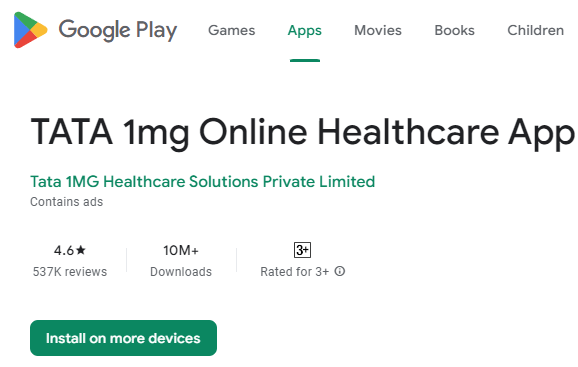
Description HealthKartPlus is India's First & Only Comprehensive Generic Drug Search Engine. *Now Order Medicines Online from the App (in India only). # Featured on NDTV Cell Guru & CNBC Awaaz Tech Guru. # Among TOP 10 FREE Apps in Medical Category. It is the resource most used by common man, physicians, medical students, nurses and other healthcare professionals for clinical information & as medical dictionary. Use HealthKart Plus to discover cost effective generic drugs that can substitute prescription medicine. Further, you can explore how prescription medicine works & understand the required precaution and contraindication. The application also empowers you to compare drugs by prices, so that you can choose the most cost effective generic drug for a given prescription. FEATURES: - Search & order medicines - Place an order by uploading your prescription - Re-order from previous prescriptions - Check the availability of medicine ...
