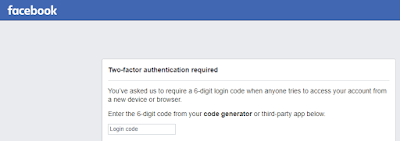Posts
Showing posts with the label #privacy
WhatsApp-Privacy-Advance-Settings
- Get link
- X
- Other Apps

WhatsApp-Privacy-Advance-Settings Use the Privacy Settings to secure from spamming. Use Privacy check-up to make sure who are see your status, who are call you and more. Block unknown Account messages: will help in getting any spamming messages. Protect Ip address: Enable to protect from any snooping.
Updated two Step Verification for Twitter
- Get link
- X
- Other Apps
Twitter: Finally awaited feature of Two Step Verification Via App (Using Google Authenticator) Previous Post on Details version How to enable Two step verification on social accounts, in below link; http://www.gouti1454.com/2017/05/enable-additional-security-layer-for.html Where to change the settings for enabling two step verification for Twitter- settings & Privacy -> Account -> Security -> Two step Factor Authentication
Anonymity OnlineProtect your privacy
- Get link
- X
- Other Apps
torproject.org Anonymity Online Protect your privacy. Defend yourself against network surveillance and traffic analysis. What is Tor? Tor is free software and an open network that helps you defend against a form of network surveillance that threatens personal freedom and privacy, confidential business activities and relationships, and state security known as traffic analysis Learn more about Tor » Why Anonymity Matters Tor protects you by bouncing your communications around a distributed network of relays run by volunteers all around the world: it prevents somebody watching your Internet connection from learning what sites you visit, and it prevents the sites you visit from learning your physical location. Tor works with many of your existing applications, including web browsers, instant messaging clients, remote login, and other applications based on the TCP protocol.