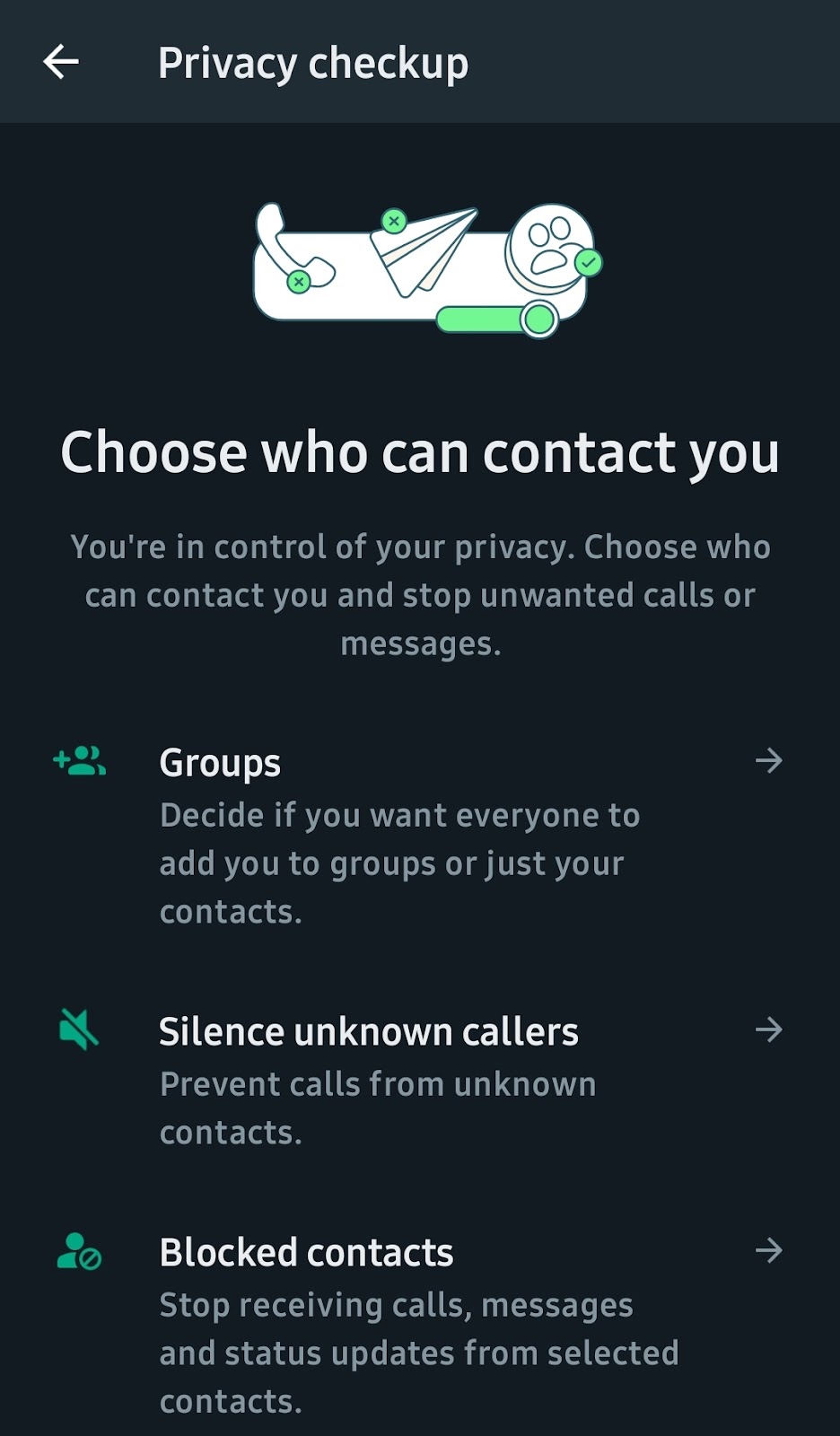Posts
Whatsapp Chat Locked and Hidden feature
- Get link
- X
- Other Apps

Whatsapp Chat Locked and Hidden feature The latest update of WhatsApp introduces a feature that allows you to lock and hide individual and group chats. The options available in the menu on the individual chat screen. CHAT Lock individual Menu The options available in the menu on the Group chat screen. CHAT Lock Group Menu The options available in the menu on the chat lock screen. CHAT Lock Menu
Sideloading Android Apps on Windows 11
- Get link
- X
- Other Apps

Sideloading Android Apps on Windows 11 The availability of the Amazon Appstore for sideloading Android apps on Windows 11 is subject to the supported countries listed on the Microsoft support page Requirements Verification: https://support.microsoft.com/en-gb/windows/install-mobile-apps-and-the-amazon-appstore-on-windows-f8d0abb5-44ad-47d8-b9fb-ad6b1459ff6c Amazon Appstore link from Microsoft Apps: https://www.microsoft.com/store/productId/9NJHK44TTKSX After installing the Amazon Appstore, users have the option to utilize Android SDK tools for performing "ADB" commands. ADB commands allow users to install APK files from their Windows 11 device. Step 1 To begin, users are required to download the SDK Platform Tools specifically designed for Windows. Once the download is complete, users must unzip the downloaded file. Step 2 The next step involves opening the Windows Subsystem for Android settings window. Within the settings window, users should navigate to the developer tab....
Whatsapp privacy check-up May 2023
- Get link
- X
- Other Apps

Whatsapp update May 2023 Whatsapp's privacy check-up features provide users with the ability to review and customize various aspects of their privacy settings. Choose who can contact you Control your personal info Add more privacy to your chats Add more protection to your account Privacy-checkup Choose who can contact you Control your personal info Add more privacy to your chats Add more protection to your account
HOME LAB : HANDS-ON
- Get link
- X
- Other Apps

HOME LAB : HANDS-ON Disclaimer Home LAB Home Assistant on OMV Container in Raspberry Pi https://www.gouti1454.com/p/homeassistant.html Installing Home Assistant on Docker using OMV Compose, along with Portainer, Jellyfin, and MQTT. Here’s the breakdown: Home Assistant on OMV Compose Setting up MQTT and connected it to Home Assistant HomePage with Docker Compose https://www.gouti1454.com/p/homepage-docker.html Setting Up HomePage with Docker Compose Key things to get right, While installing HomePage Docker: Best Practices for Docker Compose: Widgets Configuration: Common Errors & Fixes: Lamma AI https://www.gouti1454.com/p/llama-ai.html This post covers some useful tips and tricks for extracting YouTube transcripts and using the Fabric framework. The topics include: ...
Plagiarism
- Get link
- X
- Other Apps

Plagiarism Plagiarism score or similarity score is obtained by the tool ( Turnitin ) to check, whether the s ubmitted documents contains any copied & pasted as it is from any sources. The plagiarism is used to check the similarity of the phrases and sentence that are used in the document are they copied as it is and used in the report. Even when the credit is provided for referencing these source under the reference section. One must use the quotations to use the same sentence or phrases, that are copied & pasted in the document. When the filter is applied to ignore the quoted sentenced, these are ignored by the tool to obtain the similarity score. The image below displays an example of a plagiarism or similarity score, which is obtained by Turnitin, a tool used to check whether submitted documents contain any copied and pasted content from other sources. The similarity score indicates how similar th...