Posts
How to raise online complaint for Lost cell phone: The action was taken and mobile is found !!
- Get link
- Other Apps
Please make a note of the website where you can give an online complaint for your lost mobile phone with details such as 1. Mobile make 2. Model No 3. Purchase Details 4. IMEI 5. Contact Number and Email id of yours for them to contact you once they trace your mobile. 6. When and where you lost it – if you are sure about it. The website is : http://eservices.tnpolice.gov.in/CCTNSNICSDC/ComplaintRegistrationPage?2 Update Jan 2023 https://eservices.tnpolice.gov.in/CCTNSNICSDC/ComplaintRegistrationPage?0 You will get a reference number for checking the status once u lodge your complaint. Make a note of it. Nearly 70 days they kept tracking and got my mobile back. And the great news is that the Police doesn’t expect anything in return J From #goutham1454.blogspot.com
Google updates policy so change the setting in shared endorsement
- Get link
- Other Apps
Terms of Service update October 11, 2013 We are updating the Google Terms of Service. The new Terms will go live on November 11, 2013 and you can read them here . https://policies.google.com/terms?hl=en&gl=in Because many of you are allergic to legalese, here’s a plain English summary for your convenience. We’ve made three changes: First, clarifying how your Profile name and photo might appear in Google products (including in reviews, advertising and other commercial contexts). You can control whether your image and name appear in ads via the Shared Endorsements setting . https://myaccount.google.com/shared-endorsements?pli=1 Second, a reminder to use your mobile devices safely. Third, details on the importance of keeping your password confidential.
Broadband Issue regarding TIKONA legal issue
- Get link
- Other Apps
Source: Internet (Unknown) Broadband Issue regarding TIKONA: Was using tikona broadband connection till Sep, 12. There was some problem in accessing the net connection since July, 12. As I forgot the password and not able to activate it. So I didn’t use it from July to Sep. I tried to contact the cust care but not resolved. Then the connection was disconnected and the bill was generated automatically. I informed the billing dept. that I was not using for three months. So I didn’t pay the bill for that period. Then after four months I got call from Delhi police saying that tikona has filed a case against me for paying the bill. I ignored the call and later I got call from some advocate that also I ignored. Then again I got call yesterday after some three months. So can I ignore this again? Is this will be a serious issue? Kindly advise me on this, If anyone has come across this kind of scenario…. Solution:
Chat abbreviations
- Get link
- Other Apps
AAF - As A Friend AAK - Asleep At Keyboard OR Alive And Kicking AAMOF - As a matter of fact AAP - Always A Pleasure AAR8 - At Any Rate ABT - About ACC - Anyone Can Come ADAD - Another Day, Another Dollar ADN - Any Day Now AFAIAA - As Far As I Am Aware AFAIC - As Far As I'm Concerned AFAIK - As Far As I Know AKA - Also Known As AML - All My Love ASAP - As Soon As Possible ATM - At The Moment ATYS - Anything You Say AWA - As Well As AWC - After A while Crocodile B4 - Before B4N - Bye For Now BAU - Business As Usual BBL - Be Back Later BBS - Be Back Soon BC or B/C - Because BCNU - Be Seein' You BD - Big Deal BEG - Big Evil Grin BF - Boyfriend BFF - Best Friends Forever BFN - Bye For Now BIF - Before I Forget BIL - Brother In Law BLNT - Better Luck Next Time BMG - Be My Guest BR - Best Regards BRB - Be Right Back BTDT - Been There, Done That BTW - By The Way BYTM - Better You Than Me C-P - Sleepy CD9 - Code 9: Parents Nearby CID - Consider It Done CMIIW - Correct Me If I'
Beware Your KYC papers may be misused
- Get link
- Other Apps
Beware! Your KYC papers may be misused: Leaving your 'know your customer' (KYC) documents floating around can be dangerous for your financial well-being. Banks have discovered several cases of identity theft where fraudsters have created a new third-party identity using misappropriated KYC documents, such as copies of phone bills and PAN card, to avail of credit cards or loans. Some weeks ago, a Mumbai resident found that his identity had been stolen and a fraudster had been using a credit card obtained by misappropriating his KYC documents. Besides this, there are several cases where identity theft attempts have been made, but have been nipped in the bud by banks using fraud detection software. In another case, a fraud attempt was detected after two applicants for a primary and add-on card provided details that differed from what was provided by identical applicants in another application. The fraud was detected because the bank used a fraud detecti
HealthKartPlus is India's First & Only Comprehensive Generic Drug Search Engine wit Android App
- Get link
- Other Apps
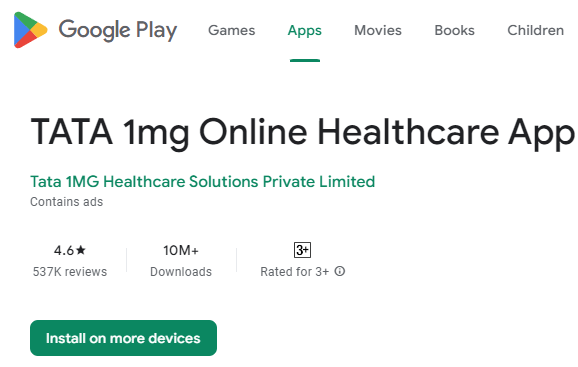
Description HealthKartPlus is India's First & Only Comprehensive Generic Drug Search Engine. *Now Order Medicines Online from the App (in India only). # Featured on NDTV Cell Guru & CNBC Awaaz Tech Guru. # Among TOP 10 FREE Apps in Medical Category. It is the resource most used by common man, physicians, medical students, nurses and other healthcare professionals for clinical information & as medical dictionary. Use HealthKart Plus to discover cost effective generic drugs that can substitute prescription medicine. Further, you can explore how prescription medicine works & understand the required precaution and contraindication. The application also empowers you to compare drugs by prices, so that you can choose the most cost effective generic drug for a given prescription. FEATURES: - Search & order medicines - Place an order by uploading your prescription - Re-order from previous prescriptions - Check the availability of medicine
TOR :- Want to get rid of targeted Advertisement: Anonymity Online
- Get link
- Other Apps
Source: https://www.torproject.org/index.html.en Anonymity Online Protect your privacy. Defend yourself against network surveillance and traffic analysis. Tor prevents anyone from learning your location or browsing habits. Tor is for web browsers, instant messaging clients, remote logins, and more. Tor is free and open source for Windows, Mac, Linux/Unix, and Android Why Anonymity Matters Tor protects you by bouncing your communications around a distributed network of relays run by volunteers all around the world: it prevents somebody watching your Internet connection from learning what sites you visit, and it prevents the sites you visit from learning your physical location. Tor works with many of your existing applications, including web browsers, instant messaging clients, remote login, and other applications based on the TCP protocol. Orbot Tor for Google Android devices . Tor Browser Tor Browser contains everything you need to safely browse the Internet.
Add nick name to contacts For Android Phones for 100% Voice Recognition
- Get link
- Other Apps
The success rate is 100% I tried it, may be it should work for you; the Following instructions will help you Tip: Add A Phonetic Name To Contacts Voice Recognition Just Can't Get Right Perhaps the most time-saving key on the Android keyboard is the microphone, but using it is more hassle than it's worth when certain words just refuse to be recognized. More often than not, these words are contact names. Luckily, there is a way to trick your phone into recognizing even the most tongue-twisting of names. If you're tired of your phone turning "Demonte Jones" into "Demon's bones," just teach it to recognize the latter as the former. Granted, this might be a problem when you're texting a friend the location of a secret item in your favorite MMORPG. The instructions are pretty straightforward: Open up the People app and find your desired contact. Load up their information and hit edit. Scroll to the bottom and tap Add another
Take control of Android app permissions
- Get link
- Other Apps
Find out how to selectively allow or deny Android app permissions requests, in this in-depth tutorial. App permissions are one of the most controversial and confusing parts of the Android app world. For security reasons many functions and data within Android are restricted, and inaccessible to apps. If an app requires access to one of these functions – such as the ability to access the internet over a 3G connection, or use the GPS hardware – it needs to explicitly request permission. When you download an app you’re presented with a list of all the permissions the app is requesting so you know exactly what you’re getting. It’s a simple idea, but in practice doesn’t quite work. In many instances the permissions requested are quite straightforward – a satnav needs to be able to use GPS, for example – but often they’re not, such as when a game asks for permission to access your contacts app. Permissions can also be quite obscure, it’s not always clear wh