Posts
WhatsApp Update : 23 April 2020: Video call increased to 8 persons
- Get link
- Other Apps
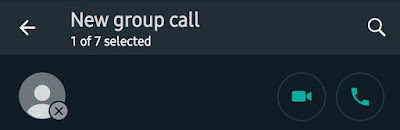
Official Corona Virus COVID19
- Get link
- Other Apps
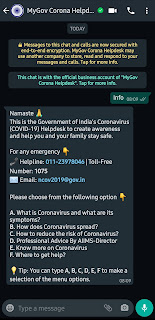
Official [Corona Virus / COVID19] Government site's & whatsapp ChatBot contact [India/ TamilNadu/ United Kingdom] Government website: https://www.mohfw.gov.in/ Whatsapp number: https://api.whatsapp.com/send?phone=919013151515 TamilNadu Whatsapp Number: https://api.whatsapp.com/send?phone=919035766766 Telegram Link: https://t.me/MyGovCoronaNewsdesk UK United Kingdom Whatsapp Number: https://api.whatsapp.com/send?phone=447860064422 #coronaVirus #covid19 #pandemic
WhatsApp updates: 14 August 2019: finger print lock
- Get link
- Other Apps
WhatsApp Update: 23Jan2020: DARK Mode rolled out
- Get link
- Other Apps
How to retry Deleted contacts from Android
- Get link
- Other Apps
How to retry Deleted contacts from Android: By any chance you have deleted all of your contacts from your Android phone. Google helps you to restore back the changes. For these to work you must have enabled sync options under contacts. Steps to be followed: 1. Now login to google account -> google contacts -> 2. Click on the "setting start* icon" 3. next select -> Undo Changes -> then you can select the desired options. 4. Google allows till 30 days to recover the contacts
WhatsApp Update:Sep 02 2019: Secure with Finger Prints and Story to Facebook
- Get link
- Other Apps



